For years and years now, I have relied on classically trained industrial designers and/or mechanical engineers to render and engineer my product ideas. As a designer with sketchbook after sketchbook filled with ideas, this has always been extremely frustrating to me personally as I love to create, prototype and build but didn't have the time to learn 3D modeling. This winter that changed for me. I purchased a 3D printer for my home projects and started teaching myself 3D modeling.
After pouring through Make Magzine's 3D printer review, I finally decided on the Lulzbot Taz 5. It was the highest rated 3D printer, had a heated build plate, and most importantly was user upgradable since it is open source. The most exciting thing to me about Lulzbot is that they actually use 140 Taz 5's as a factory to produce more Taz 5's. Machines making machines has been a common science fiction theme for years, but Lulzbot is actually doing it now which is exciting for a nerd like myself.
As a designer, I mastered the Adobe Creative Suite years and years ago. Adobe Illustrator is one of the main digital tools in my designer toolbox. I have drawn countless, logos, icons, and general design assets in Illustrator. About a decade ago when I started working along side architects and industrial designers on teams doing environmental graphic design, I added CAD to my digital toolbox with the addition of Hotdoor's CADTools plugin for Adobe Illustrator. This expensive plugin allows you to do precise scaled drawings in Illustrator and quickly become the standard workflow for environmental graphic designers. Starting out in 3D modeling I looked for something similar to doing scaled drawings in Illustrator with CADTools. I have never really enjoyed using Google Sketchup and Rhino now costs $1200 for the Mac verison. Solidworks and other "real" CAD programs costs over $4000 a seat and don't run natively on a Mac. To my surprise I found a little beginner CAD program from Autodesk called TinkerCAD. It draws in 3D very similar to Illustrator, but it is very limited. Honestly, given that TinkerCAD is a free cloud based tool, I am completely fine with the limitations. I now trying out real CAD programs like Autodesk's Fusion 360 now, but TinkerCAD was a great quick start for me.
With my 3D printer and free CAD software I was ready to start learning. I visited Thingiverse a lot and downloaded different 3D models to get the hang out printing on the Taz 5. During these initial print tests I quickly ran into a problem – even with the room's lights on the print bed on the Taz 5 was often too dark to see what was really going on with a print. And this is where I decided to jump into making my first 3D model/print for myself - a light kit for the Taz 5! Of course, I looked at lots of other people's lights for 3D printing on Thingiverse first, but I found most of them to be pretty poor lighting solutions. So after some quick sketches, I launched TinkerCAD and created a simple, integrated light kit for the TAZ 5.
My main goal to create a light kit that looked factory installed and provided ample light for the print bed. Given the frame of the Taz 5 is black Makerbeam and there just happens to be a laser etched Taz logo plate front and center, I had found my perfect spot to nestle a light kit into the printer. I designed the light kit to printed as one part that mounted on the Makerbeam frame directly behind the Taz logo plate.
Light Kit installation:
- Unscrew the logo plate from the frame
- Place the light kit in front of the tee nuts in the makerbeam and replace the logo plate as the front of the light kit using 60mm M5 bolts.
- Run the power supply line around the makerbeam frame and secure with zip ties.
The Light Kit installed directly behind the Lulzbot logo plate.
The build is super simple. I used an LED light from Amazon with an adhesive back, a simple rocker switch, a power inlet, and a 12v wall wart to power the lighting. Some quick soldering and now there is no printing in the dark. I uploaded the file for 3D printing to Thingiverse for other Taz 5 owners looking for more lighting during printing. Below is the BOM (Bill of Materials) for the Light Kit linked to Amazon for purchase.
If you are interested in details on the build, drop me a line and I will add a build tutorial here or on Instructables for the Light Kit. I also have extra parts here and will happily build, test, and ship you a Taz 5 Light Kit for $39 plus shipping.